You can use a Windows Communication Foundation (WCF) client to hit the Nintex Workflow SOAP endpoints. With Visual Studio, you can add the Nintex service as a resource and then build a client. In this post, I show you how to add the resource, create your client, configure your bindings, and then use the export and publish endpoints to retrieve a workflow file and add one to an existing SharePoint list.
In this post we will walk through building a client from scratch. Visual Studio will help with the behind the scenes code to build the proxy and client. You can also download the complete project from the Nintex Platform SDK.
For the complete post, see the Nintex Community.