In this third post to the series, Function to Microservice with the Nintex Workflow Platform, I look at how you can add your function to Nintex Workflow 2013 as a custom action.
In this third post to the series, Function to Microservice with the Nintex Workflow Platform, I look at how you can add your function to Nintex Workflow 2013 as a custom action.
I’ll walk you through installing a custom action. You can use custom actions to provide the functionality found in many open-source libraries, in your own console applications, or to integrate your workflow data with web services or other remote resources. In this walk through, I’ll use the function from the first post in this series. That function uses the Newtonsoft JSON library to convert an XML string into JSON, or to convert a JSON string into XML. We will build out the templates from the Nintex Workflow 2013 Software Development Kit. In a previous post, Create a Custom Action for Nintex Workflow 2013,” I looked at creating a custom action that calls the Merriam Webster REST API.
For the complete post, see the Nintex Community.